In the vast realm of data processing, one common challenge is extracting specific information from a sea of unstructured text. Emails, being a fundamental part of digital communication, often hide within large bodies of text. If you find yourself facing the task of extracting emails from text using Python, fear not! In this comprehensive guide, we will walk you through various methods and techniques to make this process a breeze.
Why Extracting Emails Matters?
Before diving into the technicalities, let's explore why extracting emails from text can be crucial. This task is relevant in various scenarios, such as:
- Data Cleaning and Analysis: Extracting emails is essential when cleaning and organizing textual data, especially in applications like data analysis and natural language processing.
- Lead Generation: For businesses, extracting emails from a corpus of text can be invaluable for lead generation and building contact lists.
- Security and Compliance: In certain contexts, extracting emails may be necessary for ensuring security and compliance, especially when dealing with sensitive information.
Python Libraries for Email Extraction
Python, being a versatile programming language, offers several libraries that can simplify the process of extracting emails from text. Some of the most commonly used libraries include:
1. Regular Expressions (Regex):
import re
text = "Sample text with emails user@example.com and another.user@email.com"
emails = re.findall(r'\S+@\S+', text)
print(emails)
Using regular expressions is a powerful way to match patterns within text. The above example uses a simple regex pattern to find email addresses in the given text.
2. email Library:
from email import policy
from email.parser import BytesParser
text = "Sample text with emails user@example.com and another.user@email.com"
message = BytesParser(policy=policy.default).parsestr(text)
emails = message.get_all('email', [])
print(emails)
The email library in Python is specifically designed for parsing and manipulating email messages. In this
example, we parse the given text and extract email addresses using the get_all method.
Advanced Techniques: Using Natural Language Processing (NLP)
For more sophisticated scenarios, where context and semantics matter, leveraging Natural Language Processing (NLP) techniques can be beneficial. Libraries like SpaCy and NLTK can assist in extracting emails with better accuracy, taking into account linguistic nuances.
3. SpaCy:
import spacy
nlp = spacy.load("en_core_web_sm")
text = "Sample text with emails user@example.com and another.user@email.com"
doc = nlp(text)
emails = [token.text for token in doc if token.like_email]
print(emails)
Here, SpaCy's linguistic analysis is utilized to identify tokens that resemble email addresses. This approach considers the context in which an email appears, improving the precision of extraction.
Conclusion
In this guide, we've explored different methods and Python libraries for extracting emails from text. Whether you're dealing with raw text data, emails within a larger dataset, or seeking a more context-aware approach through NLP, Python provides versatile tools to suit your needs.
Remember to choose the method that aligns with the nature of your data and the level of precision required. Whether you opt for regular expressions for simplicity or delve into the realm of NLP for nuanced extraction, Python empowers you to unlock the valuable information hidden within your textual data.

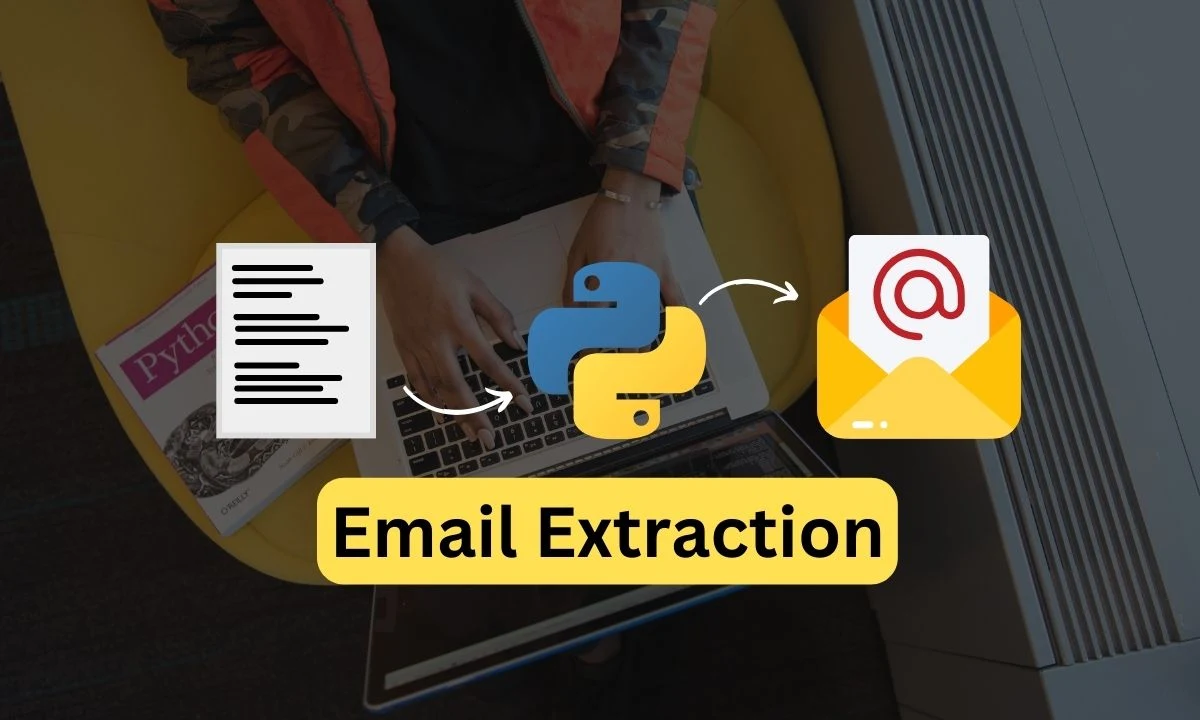




0 Comments