Are you tired of static plots that fail to capture the full picture of your data? Plotly, a powerful data visualization library, offers a solution. With Plotly, you can create interactive plots that allow users to explore your data dynamically. In this guide, we'll walk through the basics of creating interactive plots with Plotly.
Getting Started
First, make sure you have Plotly installed. You can install it via pip:
pip install plotlyOnce installed, you're ready to create your first interactive plot!
Creating a Simple Plot
Let's start with a basic example. Suppose we have some data representing the sales of a product over time. We want to visualize this data as a line plot.
import plotly.graph_objects as go
# Sample data
x = [1, 2, 3, 4, 5]
y = [10, 15, 13, 18, 16]
# Create a line plot
fig = go.Figure(data=go.Scatter(x=x, y=y))
fig.show()
When you run this code, you'll see an interactive plot displaying the sales data. You can hover over the points to see the exact values, zoom in and out, and even save the plot as an image.
Customizing Your Plot
Plotly offers a wide range of customization options to make your plots stand out. You can customize the title, axes labels, colors, and more. Here's an example of how to add a title and axis labels to our plot:
# Add title and axis labels
fig.update_layout(title='Product Sales Over Time',
xaxis_title='Time',
yaxis_title='Sales')
fig.show()
Feel free to experiment with different customization options to create the perfect plot for your data.
Adding Interactivity
What sets Plotly apart is its interactivity. You can easily add interactivity to your plots, such as hover tooltips, zooming, panning, and more. For example, you can add hover tooltips to display additional information when hovering over data points:
# Add hover tooltips
fig.update_traces(mode='markers+lines', hoverinfo='text+name', text=y)
fig.show()
Now, when you hover over each data point, you'll see the corresponding sales value.
Conclusion
Plotly is a powerful tool for creating interactive plots that bring your data to life. Whether you're visualizing simple trends or complex datasets, Plotly has you covered. With its easy-to-use interface and extensive customization options, Plotly is a must-have for any data scientist or analyst.
So why settle for static plots when you can create dynamic, interactive visualizations with Plotly? Give it a try and see the difference for yourself!
Plotly FAQs
1. What is Plotly?
Plotly is a Python graphing library that makes it easy to create interactive plots and dashboards. It allows you to visualize data in a variety of formats, including line plots, scatter plots, bar charts, and more.
2. How do I install Plotly?
You can install Plotly using pip, the Python package manager. Simply run the following command in your terminal or command prompt:
pip install plotly3. Can I use Plotly with other programming languages?
Yes, Plotly supports multiple programming languages, including R and JavaScript. This means you can create interactive plots using Plotly in your preferred programming environment.
4. What types of plots can I create with Plotly?
Plotly offers a wide range of plot types, including line plots, scatter plots, bar charts, pie charts, histograms, and more. You can also create 3D plots and geographic maps using Plotly.
5. How do I add interactivity to my plots?
Adding interactivity to your plots with Plotly is easy. You can enable features such as hover tooltips, zooming, panning, and selection using simple configuration options.
6. Can I customize the appearance of my plots?
Yes, Plotly provides extensive customization options to help you create visually appealing plots. You can customize the title, axes labels, colors, fonts, and more to suit your needs.
7. How do I save my plots?
You can save your plots as standalone HTML files, images (PNG, JPEG, SVG), or PDFs. Plotly also provides options for sharing your plots online or embedding them in web applications.
8. Is Plotly free to use?
Plotly offers both open-source and commercial versions. The open-source version is free to use and includes most features, while the commercial versions offer additional functionality and support.
9. Where can I find documentation and examples for Plotly?
You can find comprehensive documentation, tutorials, and examples on the Plotly website (https://plotly.com/python/). Additionally, there are many community-contributed resources available online.
10. Can I use Plotly for real-time data visualization?
Yes, Plotly supports real-time data visualization. You can update your plots dynamically as new data becomes available, allowing you to monitor and analyze streaming data in real-time.


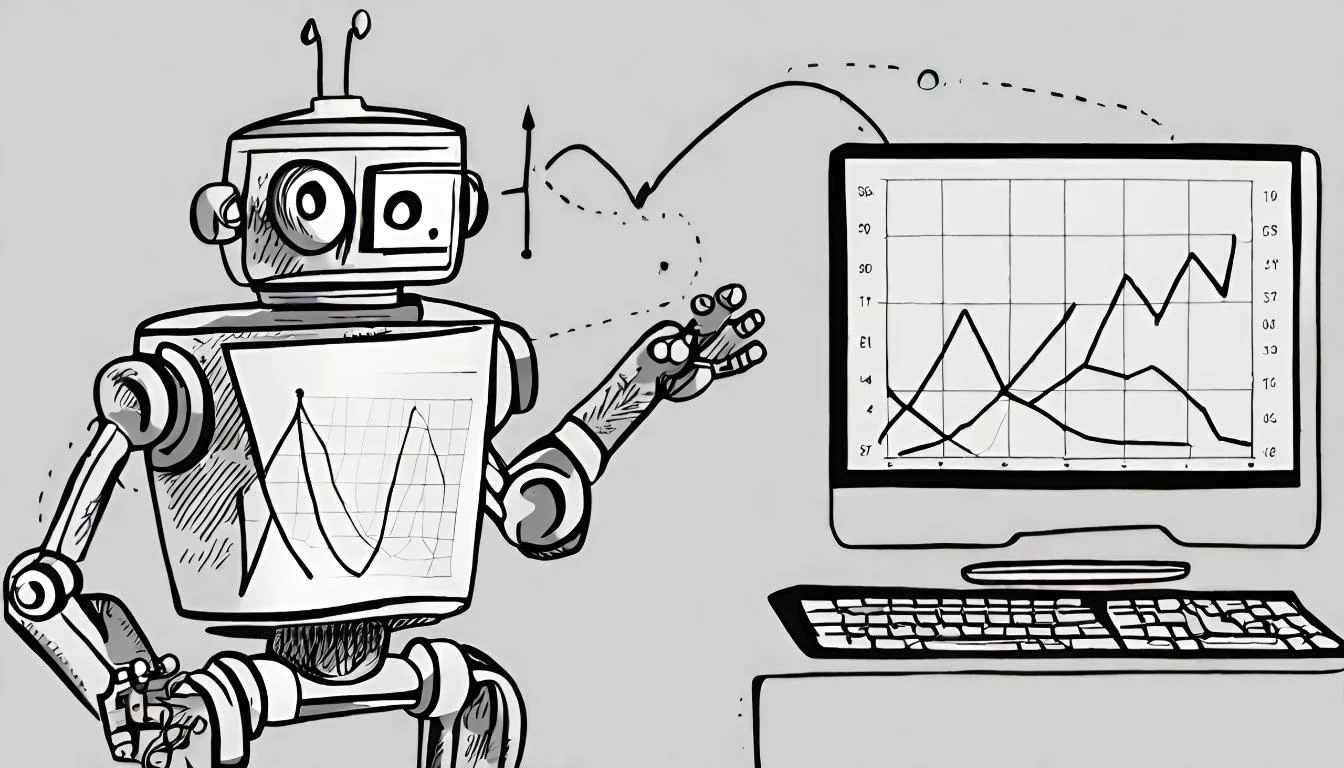




0 Comments